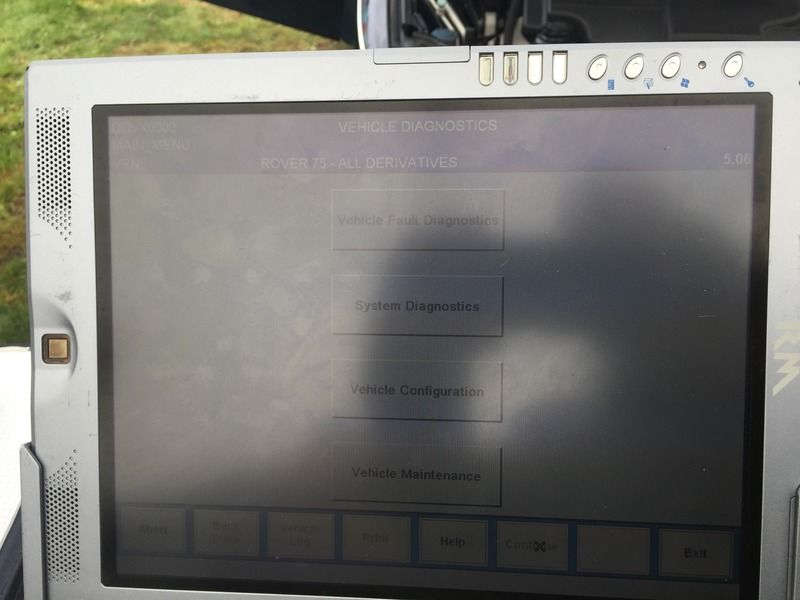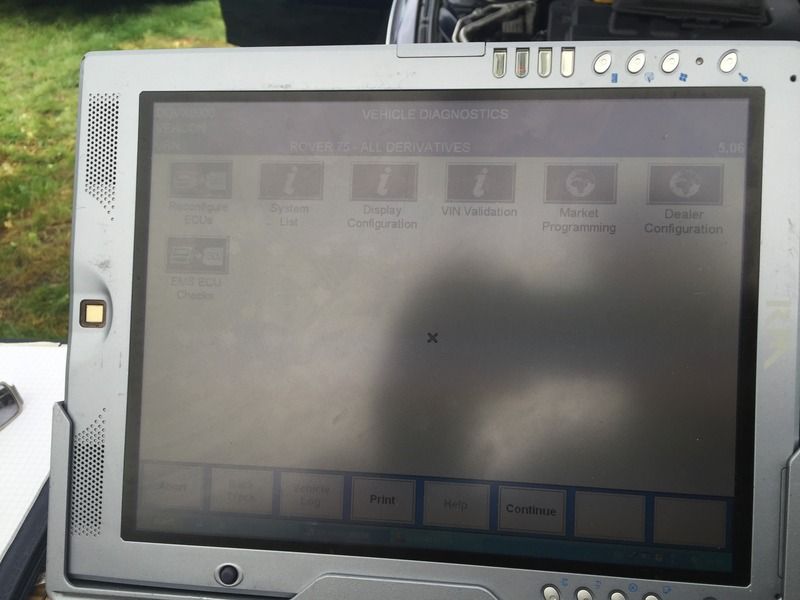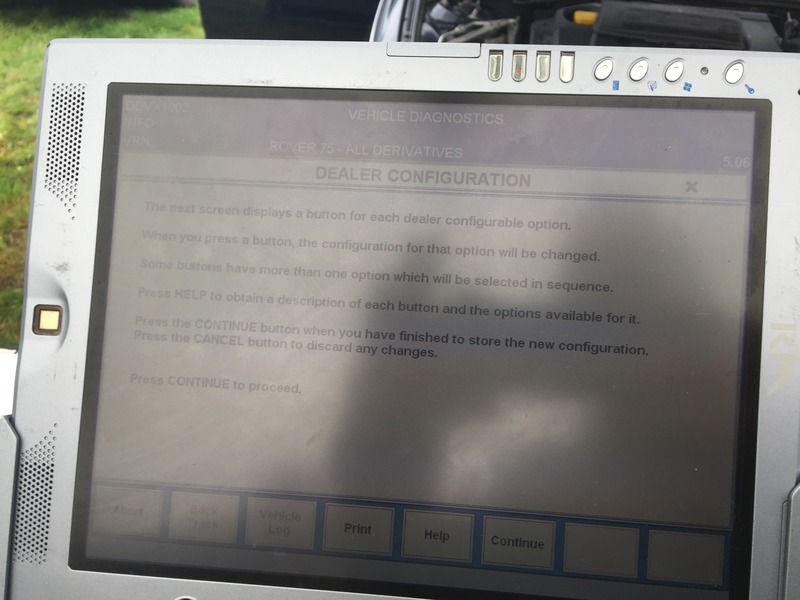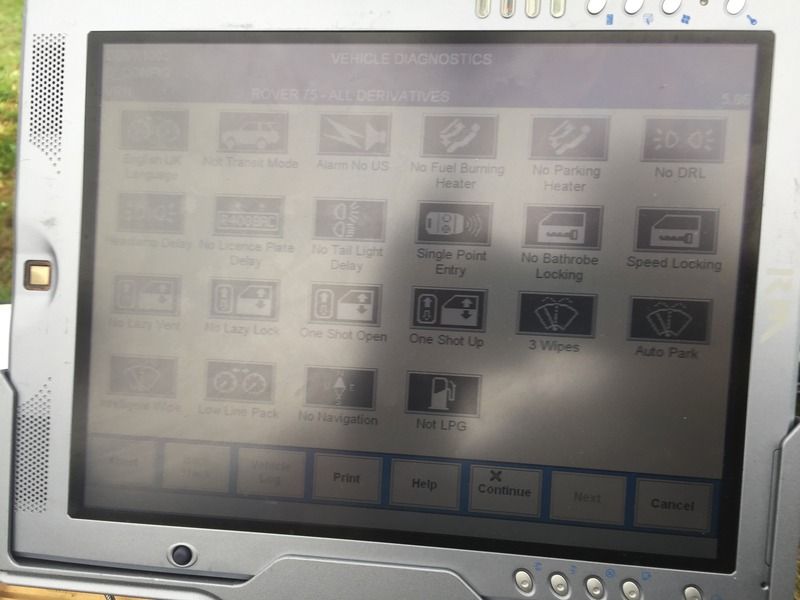75ZT Community
A social community of enthusiasts, owners, appreciators and collectors. With expert knowledge of all things from MG to Rover and beyond.
Speed Lock Help? by rkazir
Rover 75 1.8 T vehicle "speed Lock" does not work and service to Have My friends could not find a place that could help the T4 (Testbook version 4.Computer Diagnostic System)? Thank you
-

Mick
(Site Admin)
Hello Riza and, welcome to the forum.
I hope I have understood your post correctly.
Unfortunately this change can only be made with T4. We do not have any information on where in Turkey you could locate a T4 owner.
Best alternative is to get into the habit of pressing the central locking button, each time you start off.
I hope I have understood your post correctly.
Unfortunately this change can only be made with T4. We do not have any information on where in Turkey you could locate a T4 owner.
Best alternative is to get into the habit of pressing the central locking button, each time you start off.
Hello Mick,
There T4 computer in Turkey but we do not know which menu has speed lock it. Can you tell me where the speed lock T4 picture or menu entry. Thank you
There T4 computer in Turkey but we do not know which menu has speed lock it. Can you tell me where the speed lock T4 picture or menu entry. Thank you
-

Mick
(Site Admin)
Thanks Duncan.
we have not found yet
Thank you Duncan
hi Duncan, Did you find pictures
Thank you very much Duncan